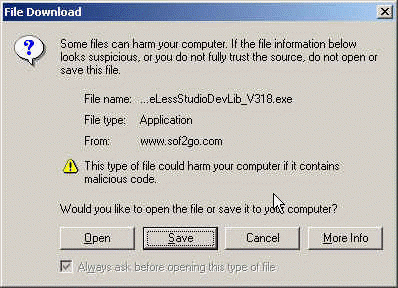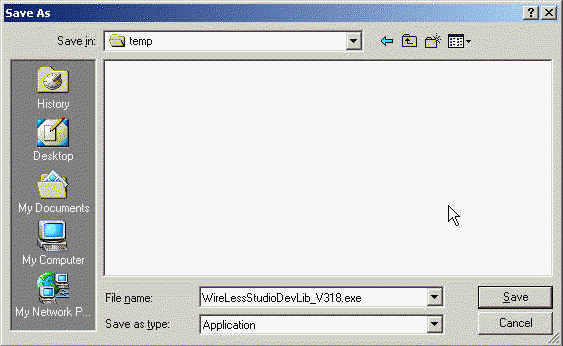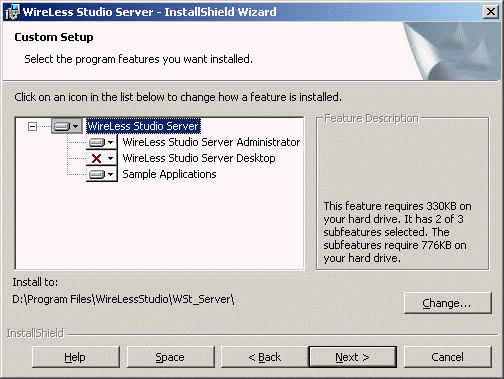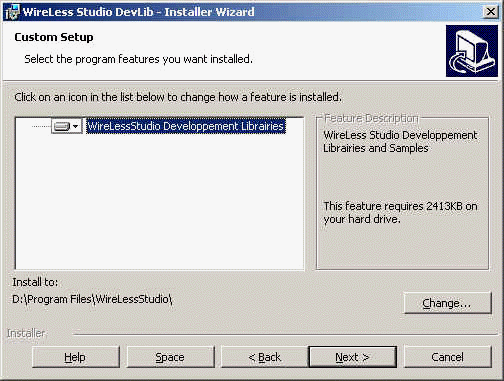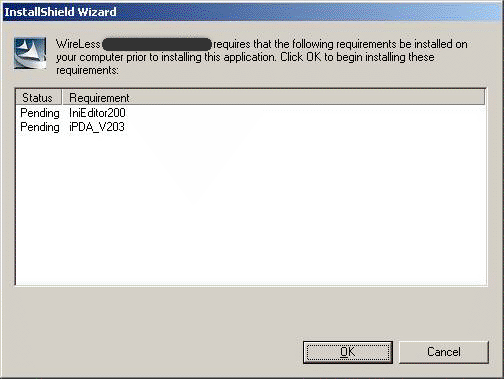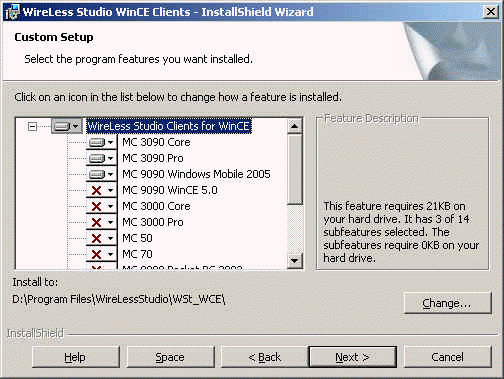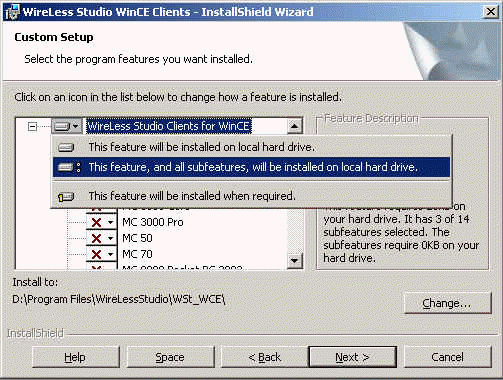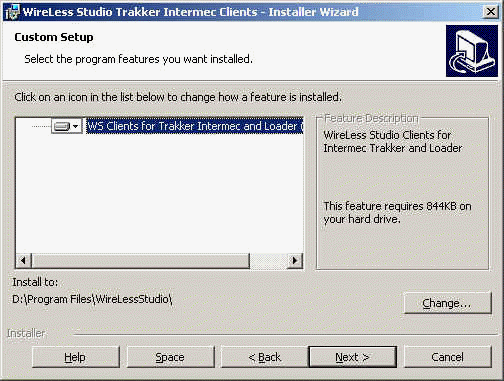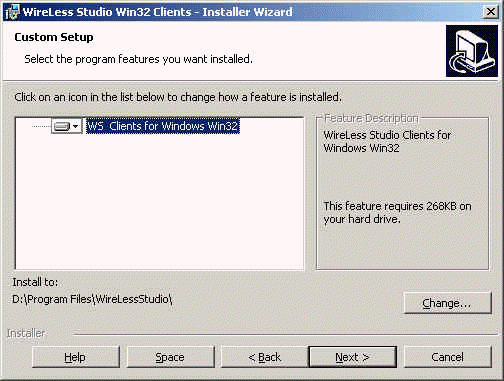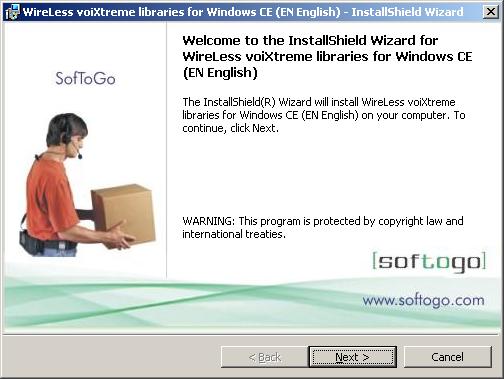| - WinCE Full PDA |
This package contains the WSt Clients for PDA under
WinCE.
You can download a single Full release which contains all the
packages (Symbol, Intermec, Datalogic, etc.) or a specific package for your
group of platforms:
- Intermec (CK30, I700, CK31, CN2B, CN3, CK3)
- Datalogic (Rhino)
- Symbol PDT (PDT8100, PPT8800, VRC7900)
- Symbol MC (MC3000, MC9000, MC50)
- LXE
- Mobile Compia
- Psion Teklogix
- Janam
- Unitech
- Generics (iPAQ, AXIM).
IniEditor and iPDA will be installed or updated if the
required version is not installed on your system. |
| - DOS Symbol (Legacy) |
This package contains the WSt Clients for DOS terminals.
Symbol DOS terminals series 1000, 3100, 6100, 6800, 6940.
The DOS Client doesn't exist in version 4. |
| - DOS Intermec Trakker (Legacy) |
This package contains the WSt Clients for DOS terminals.
Intermec, DOS terminals from the Trakker series.
The DOS Client doesn't exist in version 4. |
| - Win32 PC Windows WXP/W2000/W2003 |
This package contains the WSt Clients for Windows. |
| - DevLib Win32 PC Windows WXP/W2000/W2003 |
Development libraries: needed for developing
applications for WSt (OLE/COM) WSOLE & WSOLEWidgets. |
| -Server Win32 PC Windows WXP/W2000/W2003 |
WSt Server and Administrator for PC. |
| -The voiXtreme Library Win Mobile/WinCE |
This package contains the voice library. Select the
product installation language: English, French or Spanish. |