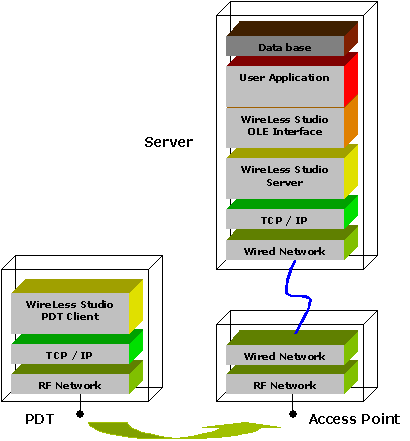User's Guide
DOS Client
(Not available on V4)
1 Description
2 Starting / Configuring
3 Connecting
4 Sign-in
5 Operation
6 Scanning
1 Description
2 Starting / Configuring
This screen appears only after a "Cold Boot" or by "WS Config".
Select the language of the DOS Client messages.
xxx.xxx.xxx.xxx
WireLess Studio V1.1
====================
[F1] = US
[F2] = FR
[F3] = SP
|
Press [FUNC] [1] for English.
Press [FUNC] [2] for French.
Press [FUNC] [3] for Spanish.
Select the display font height.
xxx.xxx.xxx.xxx
WireLess Studio V1.1
====================
===== Display =====
[F1]=Normal Height
[F2]=Double Height
|
Press [FUNC] [1] to display a normal height font.
Press [FUNC] [2] to display a double height font (makes a 4 line display in a 8
line terminal).
Select the IP Address of the server, or the Wizard Id ("?" by
default, which means "all the servers").
====================
= Configuration =
====================
Host IP Address
?.................
Port : 2001
[F1] = Cancel
|
Input the WSServer Host IP Address, or the Wizard Id, then [ENTER]. (See Administrator's
Guide / Network Configuration / Server Connection Wizard).
Confirm or modify the Port (Default is 2001).
Press [FUNC] [1] to cancel the modifications and return to the connect menu.
3 Connecting
The IP address shown in the top of the display is the terminal's IP address.
xxx.xxx.xxx.xxx
WireLess Studio V1.1
====================
[F1] = CONNECT
[F2] = WS Config.
[F3] = S24 Config.
|
Press [FUNC] [1] to connect.
Press [FUNC] [2] to Configure the WireLess Studio Server IP Address.
The access password is "234".
Press [FUNC] [3] to modify the Terminal Network Parameters. The access password is "307".
(See the
Administrator's Guide / Network Configuration /
DOS).
Press [FUNC] [5] to test barcode scanning.
Press [FUNC] [9] to run the local (batch) application (if any).
The [FUNC] [2] and [3] options are displayed to the user only before the first
successful connection and it is hidden afterwards.
xxx.xxx.xxx.xxx
WireLess Studio V1.1
====================
Connecting To
10.10.10.1
Port : 2001
|
If a Wizard Id is provided (instead of an IP address), the connection is made with
the address that matches the Id.
If more than one server is found, a menu is displayed to allow the user to
select the server.
While connecting to the host, wait a few seconds. If it is not the correct IP
address, Wizard Id, or Port, press [F2] from the Connect Menu to change
the configuration.
4 Sign-in
You need to Sign-On in WireLess Studio server to select an application to
run. The sign-On is done by the Program Manager (WSPm).
====================
WireLess Studio PM
====================
User Profile
: .........
Profile Password
: .........
[CLR]=Exit
|
Enter the user profile name and then press [ENTER] (the Keyboard is in numeric mode by
default).
Enter the profile password associated with this profile and then press [ENTER] (the Keyboard is
in numeric mode by default).
If there is only one application associated with the profile, this application
is directly launched.
If there is more than one application, a menu such as the following screen is
displayed.
Press [CLR] (or [CLEAR]) to completely disconnect from the WireLess Server.
+------------------+
: MYPROFILE :
: Inventory :
: Orders :
+------------------+
[CLR] = Exit
|
Move the highlighted cursor (in reverse video) with the Up and Down arrows to select
the application, then press [ENTER], or input the option number ([1] for the first, [2]
for the second, and so on).
Press [CLR] (or [CLEAR]) to return to the Sign-On screen.
5 Operation
If the terminal is out of the WiFi radio network range, the
terminal holds the connection and asks for retry or to abort the session. The
following screen appears :
****** ERROR ******
RADIO
OUT OF RANGE
[ENTER] To Retry
[CLEAR] To Abort
|
If the session is aborted, the WireLess connection will remain opened in the server side and you should manually shutdown
this session in
the host (See the Administrator's Guide / WSAdm
/ Network Topology).
On retry, the terminal station tries to send the current
transaction. Move to a radio covered area to reactivate the host session.
6 Scanning
The scanner is available only if the host application allows scanner reading.
Scanner is activated by the trigger keys in the terminal.