smtpServer: SMTP server to connect to.
smtpPort: TCP/IP port the SMTP server is listening on.
sender: FROM address.
retries: Number of retries.
user: Username used for authentication.
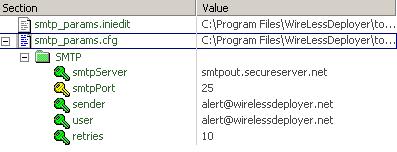
1 Configuration
2 Testing MailSystem
WireLess Deployer uses Blat for sending e-mails (http://www.blat.net) and Stunnel for encryption (http://www.stunnel.org).
a) Open SMTP configuration located on "Start -> Programs -> MailSystem ->Smtp configuration" menu and complete the parameters:
|
smtpServer: SMTP server to connect to. smtpPort: TCP/IP port the SMTP server is listening on. sender: FROM address. retries: Number of retries. user: Username used for authentication. |
|
You have to provide the password of the email account. It will be used for authentication on SMTP server.
All this information is stored in the Registry ([HKEY_LOCAL_MACHINE\SOFTWARE\Public Domain\Blat]) so you have to run Cfg_Blat.bat once.

Blat does not support SSL encryption so we use Stunnel to encrypt connections inside SSL.
BLAT ---> STUNNEL ----> SMTP SERVER
|
a) Open STunnel configuration located on "Start -> Programs -> MailSystem -> STunnel configuration" menu. b) Fill in "accept" field with the localhost address (127.0.0.1) and an available TCP port number. c) Fill in "connect" field with the SMTP server you want to connect to. d) Read Configuring Blat without SSL section and set smtpServer/smtpPort the same as filled in on b). e) Run stunnel_install.bat (at \config directory) or go to "Start -> Programs -> MailSystem -> STunnel -> Install" to install Stunnel service. d) Run stunnel_start.bat (at \bin directory) or go to "Start -> Programs -> MailSystem -> STunnel -> Start" to start Stunnel service. |
|
Once configured the SMTP parameters, you can run
"TestMail.bat" (on "Start ->
Programs -> WireLessDeployer -> MailSystem -> Test MailSystem"
menu).
This script is not used by WireLess Deployer, it is a test procedure
to test the SMTP server, BLAT configuration, etc. It does not need any
parameters, just execute it with double-click or from command-line.
If you do not have a SMTP account, you can use the following configuration:
