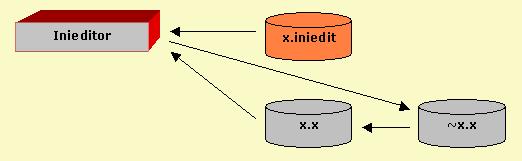
Inieditor is a powerful tool that lets you modify files easily. Two different files are needed to use Inieditor: the one you want to modify (x.x) and the corresponding Inieditor file (x.iniedit). Inieditor will read from both files and will write the changes you make in a temporary file (~x.x) that replaces the original when you save those changes.
x.iniedit: it's a normal .ini file with the name of the file that's going to be modified, its sections and fields, and the way to modify it. VERY IMPORTANT: don't make any change to this file.
x.x: it's the file that's going to be modified.
~x.x: it's a temporary file for internal use. Inieditor writes on this file all the changes made on the original file that haven't been confirmed yet. After saving all the changes this temporary file replaces the original one.
As we have already said, there must be two different files to start using Inieditor: the one you want to modify and the corresponding Inieditor file.
First of all, you have to open the file. There are two different ways to open a file:
Double click on the x.iniedit file
Open the Inieditor and browse the x.iniedit file by yourself
After you open the x.iniedit file, the associated x.x file is opened automatically.
If Inieditor doesn't find the associated x.x file there are three different alternatives:
Create it (x.x file is automatically created with the default values)
Browse it
Cancel (no changes were made)
There are four different ways to edit a specific field with Inieditor:
ComboBox that displays the values that can be selected for that field. User can't add any value to that list of available values.
ComboBox with the alternative of adding a value to the list of available values.
EditBox to input the values manually
![]()
OpenDialog to browse a file. If the option "only file name" is selected, the path of the browsed file is displayed without the full path. If not, full path is displayed.
![]()
The validation of the edition is made "on the fly"; if the changes made to the field are invalid, Inieditor displays a brief description of the error in red font. Notice that the OK button that saves the changes is not enabled if they are not valid.
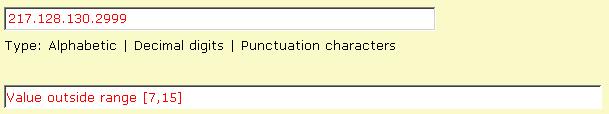
Copy and paste functions are also available. You can copy and paste any text from an EditBox. In a ComboBox you can only copy the displayed value.
If a section is dynamic you can add and delete fields. Dynamic sections have a different color than normal sections (dynamic section's icon is green and non dynamic section's are yellow).
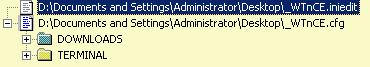
In this example DOWNLOADS is a dynamic section and TERMINAL isn't.
After editing the file, it must be saved if we want to keep all the performed changes. The temporary file where Inieditor has written the changes replaces the original one at this point.